安装新内核后,若启用了Secure Boot,可能会提示内核签名无效,例如:
error: /boot/vmlinuz-5.3.0-7629-generic has invalid signature
error: you need to load the kernel first
error: /boot/vmlinuz-5.3.0-7629-generic has invalid signature
error: you need to load the kernel first
error: /boot/vmlinuz-5.3.0-7629-generic has invalid signature error: you need to load the kernel first
此时有3个方案:
- 禁用Secure Boot
- 对证书签名,可以参考 https://askubuntu.com/questions/762254/why-do-i-get-required-key-not-available-when-install-3rd-party-kernel-modules
- 禁用DKMS内核验证,参考 https://wiki.ubuntu.com/UEFI/SecureBoot/DKMS中的方案2
附录:禁用DKMS
-
Open a terminal (Ctrl + Alt + T), and execute sudo mokutil --disable-validation.
- Enter a temporary password between 8 to 16 digits. (For example, 12345678, we will use this password later
- Enter the same password again to confirm.
- Reboot the system and press any key when you see the blue screen (MOK management

-
Select Change Secure Boot state

-
Enter the password you had selected in Step 2 and press Enter.
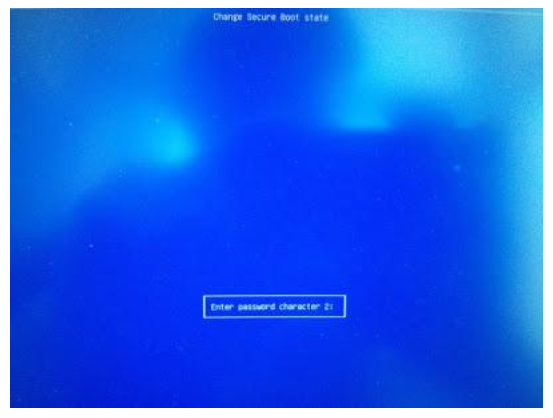
-
Select Yes to disable Secure Boot in shim-signed.

-
Press Enter key to finish the whole procedure.
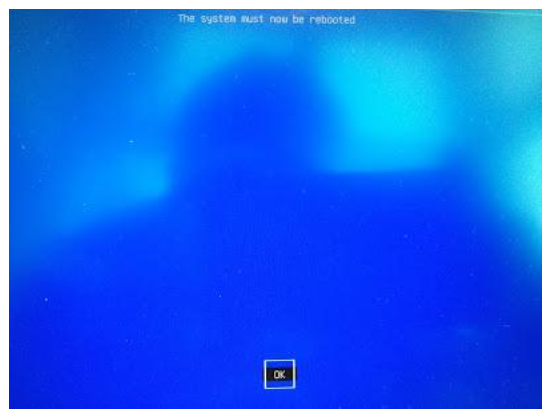
To re-enable Secure Boot validation in shim, simply run sudo mokutil --enable-validation.