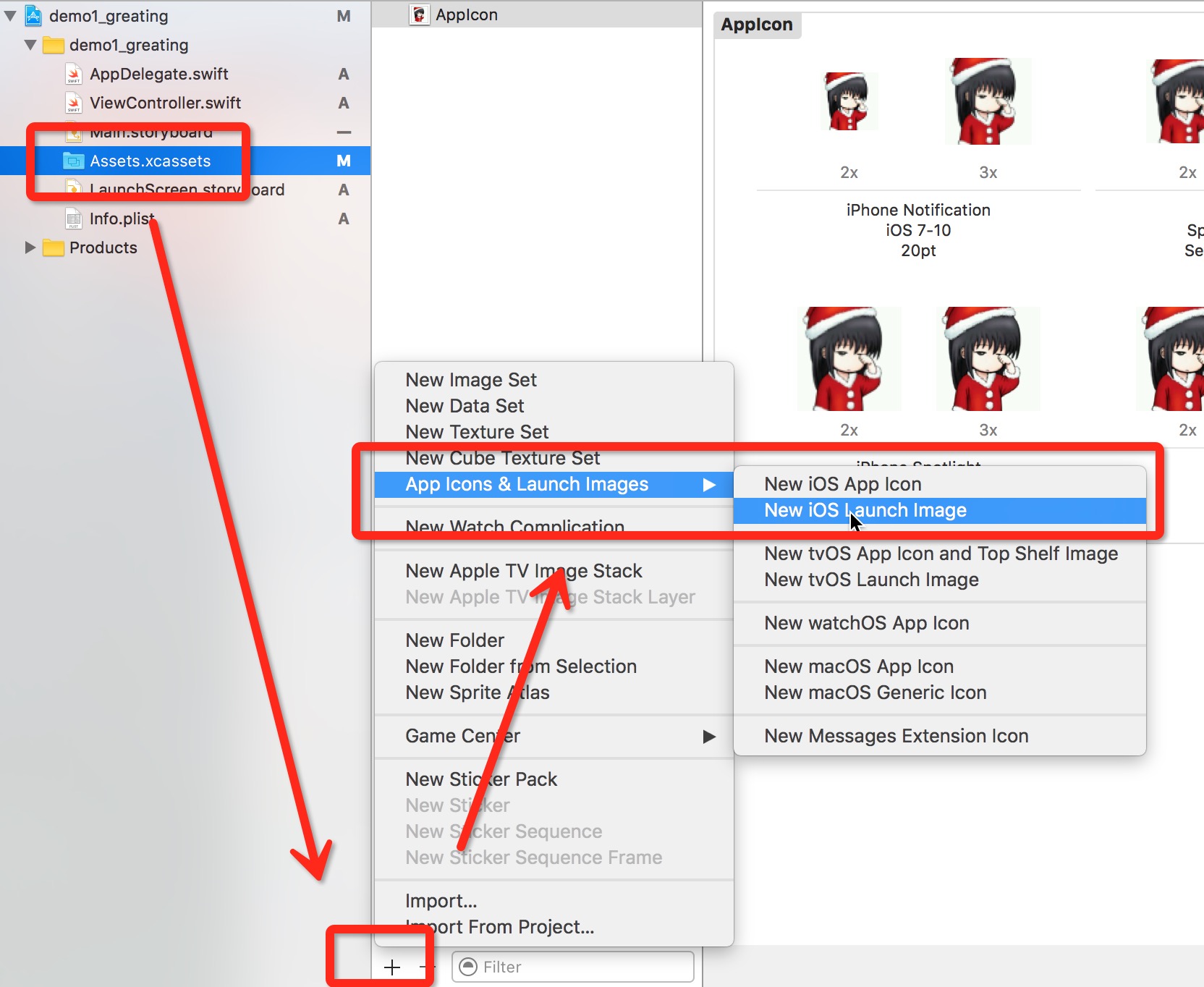UIDevice.current.setValue(UIDeviceOrientation.portrait.rawValue, forKey: "orientation")
需要指出的是,如果当前vc是autoRotatefalse,且只支持竖屏,那么present一个支持旋转的vc后,再返回,是可能会出现一个横屏的状态的,感觉是个ios 的bug,所以才在外面dismiss时候调了这么一下。。。[......]
Category Archives: iOS
XCode8之后,闪屏如何不用storyboard继续用静态图
在XCode 8 之后,可以用sb做启动闪屏图了。
但是storyboard有很多限制是没法实现的,所以很多时候还是喜欢用静态图。
操作方法 转载自:《【iOS开发】使用XCode 8添加Launch Image(启动图片)》
一、Assets.xcassets -》 + -》 App icons & Launch Images -》 New iOS Launch Image
需要说明的是:一定要对所有尺寸都设置好图,否则对应尺寸的设备 进入app后,分[......]
iOS中自定义UIView如何更改子view的布局
autolayout不说了,看下frame布局的情况。
我们假设subview永远和当前view尺寸一样。则:
class YourView: UIView {
.....
override func layoutSubviews() {
super.layoutSubviews()
let frame1 = CGRect(x: 0, y: 0, width: frame.width, height: frame.height)[......]
使用keyframe实现UIView的组合动画
当我们需要组合多个UIView动画的时候,可以使用UIView.animate嵌套,也可以使用keyframe完成,这个是ios7+支持的。
self.badgeView.transform = CGAffineTransform(scaleX: 0.01, y: 0.01)
self.badgeView.alpha = 0
UIView.animateKeyframes(withDuration: 5, delay: 0.0, option[......]
H5如何访问ios本地图片
import UIKit
class NSLocalImageURLProtocol: URLProtocol {
static let schemaName = "myapp"
override class func canInit(with request: URLRequest) -> Bool {
if let schema = request.url?.scheme?.lowercased(),
sch[......]